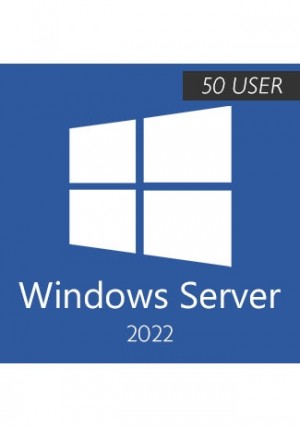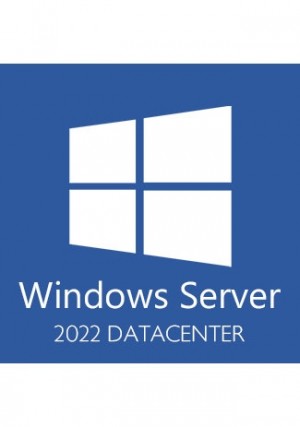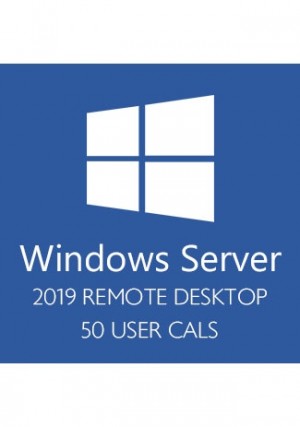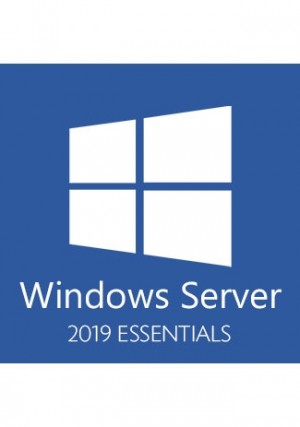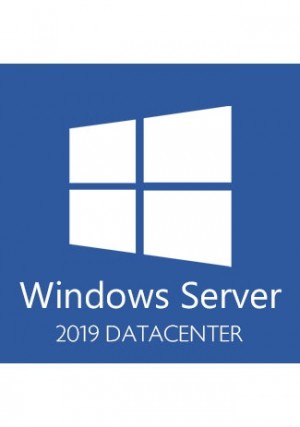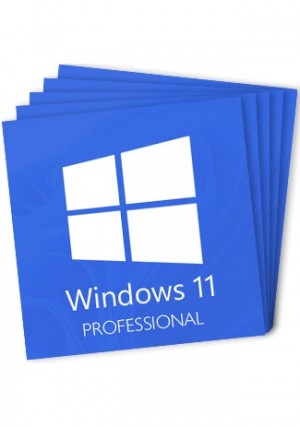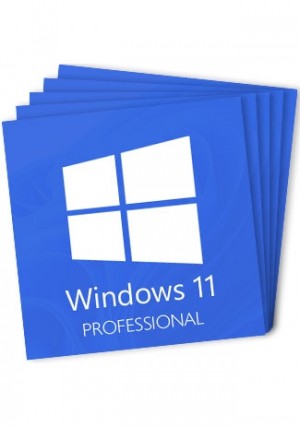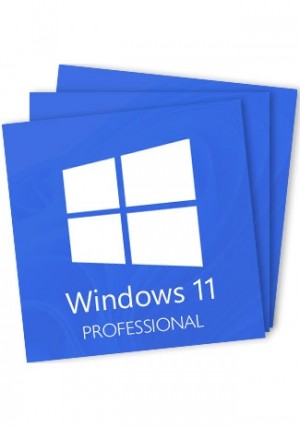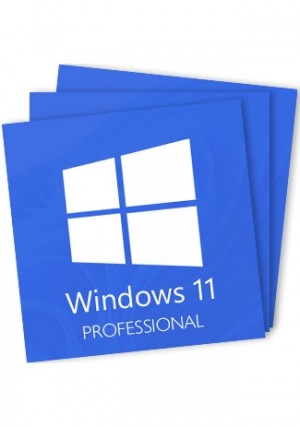Detalles
How to download: Download Link
Description:
Windows Server 2022 Remote Desktop Services (RDS) is an integral part of Windows Server 2022,which means that each installed copy of the server software requires a Windows Server 2022 license.
License your deployments with client Access Licenses
Each user or device that accesses a licensed Windows Server requires a Windows Server Client Access License (CAL) or a Windows Server.
With a Device CAL, you purchase a CAL for every device that accesses your server, regardless of the number of users who use that device to access the server.

Features:
- Securely connect remote users
- Get access from managed or unmanaged devices
- Connect to session-based or virtual-machine-based desktops
- Use datacenter apps within corporate networks or from the internet
Windows Server 2022 RDS has numerous advantages compared to the previous version. Access license management is important. Windows Server 2022 RDS is also characterized by forward compatibility. You can therefore continue to use this program even if a new version of the Windows server should appear. The security has also been further improved. The virtual machines now have better isolation. Furthermore, Windows Defender has been optimized for these applications. Finally, the 2022 version is characterized by single sign-on. This ensures optimum safety and a high level of user convenience.
The version also offers the option of simply encrypting the data. It is also very advantageous to develop a new technique for processing graphics-intensive processes. The required network capacity is significantly reduced, which ensures a smoother process. Remote Desktop CAL: licensing model If you use Windows Server, you don't just have to license the actual operating system. In addition, it is necessary to purchase a license for each individual user or for each end device used. This also applies if you are using RDS. You therefore need a so-called Windows Server CAL for this. The term CAL stands for Client Access License. You have two different options: You can license either the individual users or the individual devices.
-
 All OK review by Ariel Gamez on 27/2/2025
All OK review by Ariel Gamez on 27/2/2025Fast support and Easy solution to Active my key
Escribir su Propia Revisión
Sólo usuarios registrados pueden escribir sus opiniones. Conéctese o regístrese