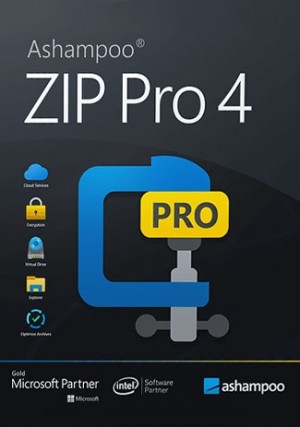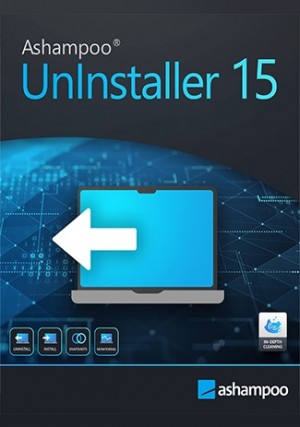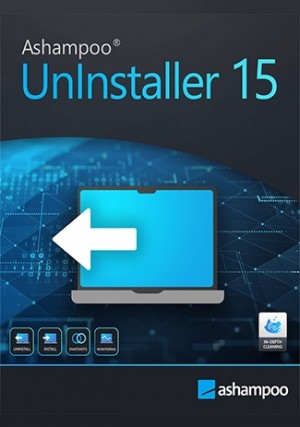Detalles
Official download:Please click here
Note: It is recommended that you first create and sign in to your personal software account and then bind the license key to your account to activate the software on your device, so that you can reset and reactivate it directly from your software account when you change to a new device in the future.
The best software for your PDFs
Ashampoo PDF Pro 4 is the complete solution to manage and edit your PDF documents. The program has everything you need to create, convert, edit, merge and protect your PDFs. Create perfectly sized documents that are readable on any device and use encryption to protect your property when needed. Your PDFs are now as easily editable as Word documents!
- Edit PDFs as easily as Word documents
- Sophisticated word processing
- New hyphenation support for perfectly formatted texts
- Powerful spell checker with brand-new dictionaries
- Convert PDFs to Word, text and HTML quickly
- Create and edit interactive forms
- Compare two PDFs side by side
- Copy PDF snapshots directly to the clipboard
- New snapshot function for perfect PDF screenshots
- Legally valid Bates numbering
- Merge PDFs with ease

Browser-like overview with tabs, direct comparison, and fullscreen mode
PDF editing as versatile and flexible as a modern Office suite!
Ashampoo PDF Pro 4 lets you open and edit PDFs in tabs, switch files instantly, and view pages side by side for easy comparison. Adjustable thumbnails and fullscreen mode simplify navigation and provide distraction-free editing.
Edit PDFs as quickly and easily as Word documents
Handy and elegant: the new ribbon-based user interface in Ashampoo PDF Pro
Ashampoo PDF Pro 3 makes PDF editing as easy as using a word processor with its new ribbon-based interface, similar to modern office apps like Word. Essential tools are placed intuitively, ensuring minimal learning curve for smooth editing.
Stress-free ergonomics
Reduce eye strain with dark mode
Documents with lots of white portions and computer screens are stressful to the eyes. Ashampoo PDF Pro comes with a dark mode that reduces eye fatigue and lets you work for longer periods, and be more productive, without breaks, at home and in the office.
PDF creation made easy
Built-in PDF printer driver for maximum flexibility
Ashampoo PDF can create high-quality PDFs from any Windows application. Simply click "Print" and select the included Ashampoo PDF virtual printer. If size matters, Ashampoo PDF can automatically downsample images, e.g. to facilitate online publishing.
Well-conceived customizable design
Customize the quick-access bar to your needs
A customizable quick-access toolbar below the ribbon is similar to the one found in Ashampoo Office in Ashampoo PDF Pro. It can be tailored to your workflow, ensuring essential tools are always on hand for maximum efficiency.
Don't copy, convert!
Post-edit your documents in MS Word or other formats
Ashampoo PDF converts your PDFs into text documents editable with MS Office or Ashampoo Office. HTML, EPUB, JPG or RTF are also supported as output formats. Ashampoo PDF Pro furthermore supports optical character recognition to convert your scans into editable and searchable documents.
Fast switching between work modes
Ashampoo PDF Pro's quick-access toolbar lets you switch between work modes with one click. Easily toggle between text, hand, or object mode for seamless control and faster editing.
Versatile change tracking and spell checking
Ashampoo PDF Pro allows you to modify, add, delete, and format text by paragraph or page. Change tracker highlights revisions, while spell checker and auto-hyphenation ensure error-free text, and well-formatted text.
PDF/A: the secure standard
Use the ISO-standardized PDF/A format for long-term digital document preservation
Ashampoo PDF Pro supports the ISO-standardized PDF/A format designed to create documents that stay accessible and readable even after many years.
Compact and versatile: multiple new fold-out elements
Expand them and gain instant access to essential features!
Ashampoo PDF Pro features multiple fold-out sections in its ribbon bar for quick access to essential functions, making it as versatile as a Swiss Army knife.
Fast and precise document comparisons
Analyze and spot differences between documents with the built-in compare view
The built-in compare view allows you to analyze and highlight differences between documents in various colors, making comparisons quick and easy. Differences can also be listed as navigable links in a sidebar.
Create trustworthy PDFs with digital signatures
Sign your documents for authenticity and added trust!
Additionally, you can add digital signatures to your documents, ensuring authenticity and preventing tampering, thus building trust with your recipients.
-
 Great purchase review by timelordthete on 16/7/2025
Great purchase review by timelordthete on 16/7/2025So simple, easy, affordable and secure.
-
 All good review by Mike Smith on 14/7/2025
All good review by Mike Smith on 14/7/2025Ordered and delivered in seconds. All good
-
 Great experience. review by antonio rotolo on 10/7/2025
Great experience. review by antonio rotolo on 10/7/2025Purchased Ashampoo PDF Pro 4. Placed the order, received code immediately, and it worked. Great experience.
-
 Worked perfectly review by Bogdan on 8/7/2025
Worked perfectly review by Bogdan on 8/7/2025Key was instantly received and worked perfectly. Thanks!
-
 Very good shop review by dimi V on 30/6/2025
Very good shop review by dimi V on 30/6/2025Very good shop, the key is always working
-
 100% legit! review by André Simões on 25/6/2025
100% legit! review by André Simões on 25/6/2025100% legit!
The Ashampoo code worked well! -
 Great experience review by Dan on 22/6/2025
Great experience review by Dan on 22/6/2025Great experience
-
 Prompt delivery review by Paul Dyson on 16/6/2025
Prompt delivery review by Paul Dyson on 16/6/2025Prompt delivery and helpful advice
-
 Helpful and speedy delivery review by Peter on 11/6/2025
Helpful and speedy delivery review by Peter on 11/6/2025Helpful and speedy delivery, all great service
Thanks -
 Excellent service review by Barbara Marsh on 9/6/2025
Excellent service review by Barbara Marsh on 9/6/2025Excellent service. Good quality product
-
 Very fast delivery review by Setthawat Butsadi on 2/6/2025
Very fast delivery review by Setthawat Butsadi on 2/6/2025Very fast delivery, code works great!
Recommend! -
 Instant delivery, perfect review by Alin Danilof on 29/5/2025
Instant delivery, perfect review by Alin Danilof on 29/5/2025I've bought an Ashampoo PDF Pro license on this website for a really affordable price, I got a instant delivery.
-
 Excellent service review by Saviya on 29/5/2025
Excellent service review by Saviya on 29/5/2025Excellent service
-
 Everything went fine. review by Miss Pineli on 25/5/2025
Everything went fine. review by Miss Pineli on 25/5/2025Everything went fine. Bought Ashampoo PDF Pro 4 code
-
 Key works perfectly review by Colin Findlay on 22/5/2025
Key works perfectly review by Colin Findlay on 22/5/2025Easy to use and key works perfectly
-
 Easy to use and relatively fast review by Rita Matos on 19/5/2025
Easy to use and relatively fast review by Rita Matos on 19/5/2025Easy to use and relatively fast. Affordable.
-
 Simple, Quick and Great Price review by Cristian Marcu on 14/5/2025
Simple, Quick and Great Price review by Cristian Marcu on 14/5/2025Simple, Quick and Great Price
-
 Everything worked as expected review by Andrey Andreev on 12/5/2025
Everything worked as expected review by Andrey Andreev on 12/5/2025Everything worked as expected - thank you!
-
 Simple and effective review by AG on 6/5/2025
Simple and effective review by AG on 6/5/2025Just selected what I needed, got the key, installed the software and no fuss whatsoever, everything just worked.
-
 Working key review by Richard on 28/4/2025
Working key review by Richard on 28/4/2025Working key, instant deliver for good price. Keep up good work!
-
 Good service. review by Billal.H on 24/4/2025
Good service. review by Billal.H on 24/4/2025All is fast. Good price. Good service.
-
 Good deal and easy purchase review by Zane on 21/4/2025
Good deal and easy purchase review by Zane on 21/4/2025Good deal and easy purchase
-
 Works on my pc review by Corey on 14/4/2025
Works on my pc review by Corey on 14/4/2025Bought Ashampoo PDF Pro 4 key. Key worked. The end.
-
 Everything's perfect review by The Chewmeister on 9/4/2025
Everything's perfect review by The Chewmeister on 9/4/2025Everything's perfect. Code as described and super speedy delivery.
-
 Excellent prices with fast delivery. review by Mrs Ghulam on 7/4/2025
Excellent prices with fast delivery. review by Mrs Ghulam on 7/4/2025Excellent prices with fast delivery.
-
 Recommended review by S Ikram on 1/4/2025
Recommended review by S Ikram on 1/4/2025Ashampoo PDF Pro 4 key.
Website tested and recommended. -
 Great process and delivery as always review by Charlotte on 27/3/2025
Great process and delivery as always review by Charlotte on 27/3/2025Great process and delivery as always
-
 It's working perfectly! review by New kitchen on 25/3/2025
It's working perfectly! review by New kitchen on 25/3/2025It's working perfectly!
-
 Good Website review by marc on 19/3/2025
Good Website review by marc on 19/3/2025Fast delivery. Cheap price. Absolutely no problem. Would buy again anytime.
-
 Fast and good delivery review by Jan Kolcun on 16/3/2025
Fast and good delivery review by Jan Kolcun on 16/3/2025Fast and good delivery of the software!
-
 Good job review by Iván Pérez on 12/3/2025
Good job review by Iván Pérez on 12/3/2025Purchasing was quick and smooth.
-
 I got the key in couple of minutes review by Rado Jedro on 10/3/2025
I got the key in couple of minutes review by Rado Jedro on 10/3/2025I got the key in couple of minutes, literally in 2-3, it was fast, everything went right.
-
 Very good price review by br14n on 2/3/2025
Very good price review by br14n on 2/3/2025Very good price
Quick delivery in mailbox, price is also very good! -
 Great service review by Tassos on 24/2/2025
Great service review by Tassos on 24/2/2025Great service, with correct price!
-
 I have good experience with GoDeal24 review by Omar Carvajal on 20/2/2025
I have good experience with GoDeal24 review by Omar Carvajal on 20/2/2025I have good experience with GoDeal24. They have some great products with awesome discounts.
-
 Excellent service review by Hannah Wernicke on 13/2/2025
Excellent service review by Hannah Wernicke on 13/2/2025Great prices and Excellent service.
-
 Fast & Reliable review by Zé Filipe Velosa on 11/2/2025
Fast & Reliable review by Zé Filipe Velosa on 11/2/2025Not much to say. Instant delivery, always cheaper prices on retail keys.
-
 Fast delivery review by Jordan Angelucci on 6/2/2025
Fast delivery review by Jordan Angelucci on 6/2/2025Good fast delivery for a good price.
-
 No problems review by Maverick Surfingcat on 4/2/2025
No problems review by Maverick Surfingcat on 4/2/2025No problems with this company or the product which worked very well thank you.
-
 Good price fast service review by Unjin on 23/1/2025
Good price fast service review by Unjin on 23/1/2025Good price fast service. you get all the instructions
-
 Easy transaction review by Ivan on 21/1/2025
Easy transaction review by Ivan on 21/1/2025Easy transaction, great value for money exactly as described
-
 Great Company. review by Bob Mayer on 16/1/2025
Great Company. review by Bob Mayer on 16/1/2025Great Company. Good Service. Software is great
-
 Ease of purchase review by Ian Palmer on 13/1/2025
Ease of purchase review by Ian Palmer on 13/1/2025Ease of purchase. Got what I needed at a reasonable price.
-
 Very good support review by Jules Fowles on 6/1/2025
Very good support review by Jules Fowles on 6/1/2025Very good support, I'm very pleased.
-
 Quick and easy to get my key review by Hubert on 26/12/2024
Quick and easy to get my key review by Hubert on 26/12/2024Quick and easy to get my key. Will look to them again if needed!
-
 Good purchase review by Don Addie on 23/12/2024
Good purchase review by Don Addie on 23/12/2024I bought Ashampoo PDF Pro 4 licence. Very cheap, works well. Thanks.
-
 Everything was as advertised review by Khlaudio on 18/12/2024
Everything was as advertised review by Khlaudio on 18/12/2024Everything was as advertised. Additional points for impeccable customer support.
-
 Good product and price. review by Edward on 16/12/2024
Good product and price. review by Edward on 16/12/2024Good product and price. Whole process is very simple and trustworthy.
-
 Smooth and quick! review by Rui on 11/12/2024
Smooth and quick! review by Rui on 11/12/2024Smooth and quick!
-
 Fast and easy. review by Gaze on 4/12/2024
Fast and easy. review by Gaze on 4/12/2024Fast and easy.
-
 Excellent service review by Ljiljana on 18/11/2024
Excellent service review by Ljiljana on 18/11/2024I received the installation code as soon as I paid. No issues with the installation, works perfectly.
-
 The key worked fine with no problems. review by John Kin on 10/11/2024
The key worked fine with no problems. review by John Kin on 10/11/2024The key worked fine with no problems.
-
 Everything is perfect! review by Gema on 5/11/2024
Everything is perfect! review by Gema on 5/11/2024Everything is perfect!
Escribir su Propia Revisión
Sólo usuarios registrados pueden escribir sus opiniones. Conéctese o regístrese
Also Purchased
ApowerPDF Editor - Personal Edition/ 1 Year
Precio Habitual: 60,36 €
Special Price 31,25 €
Ashampoo Privacy Inspector 2 - 1 PC/ Lifetime
Precio Habitual: 59,99 €
Special Price 21,99 €